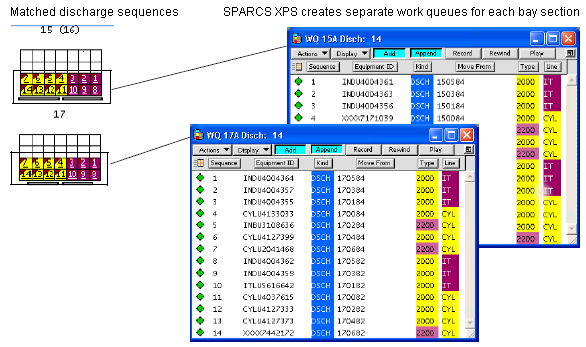
In this example, you have 20’ containers in two bays on the same hatch. You want to discharge both bays in a unified sequence.
To append planned moves:
Plan the discharge of the two bays so that the sequence is the same.
XPS automatically records the works instructions in the default discharge work queues for each bay section (here titled WQ 15A Disch and WQ 17A Disch).
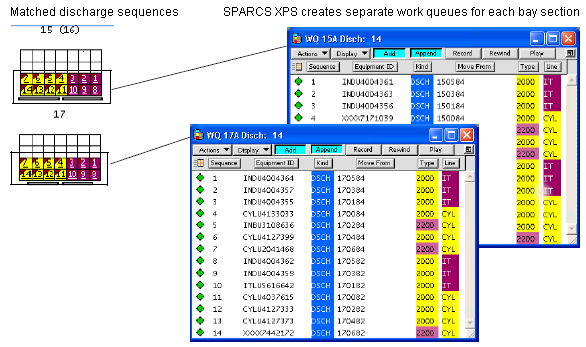
For information on displaying work queues, see Opening work queues from the vessel profile.
In one work queue window, select all containers.
In the other work queue window, click Append.
XPS appends the work instructions to the target work queue.
The appended work instructions receive new sequence numbers (15 to 28), according to the sequence of the target work queue.
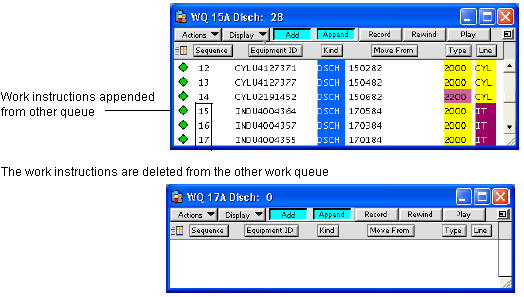
You can delete empty work queues in the Maintain Queues window.